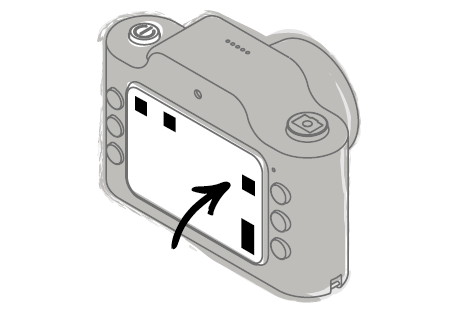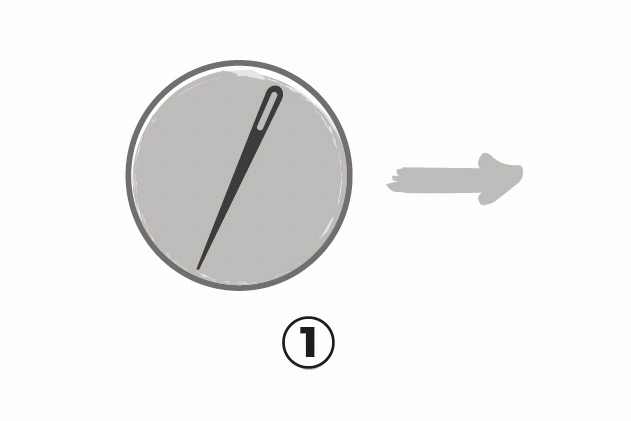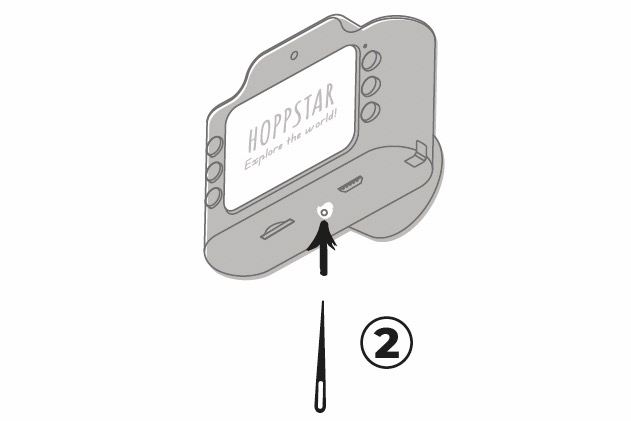DO YOU HAVE QUESTIONS OR PROBLEMS WITH THE HOPPSTAR EXPERT?
Then this is the place for you!
PLEASE TRY FIRST
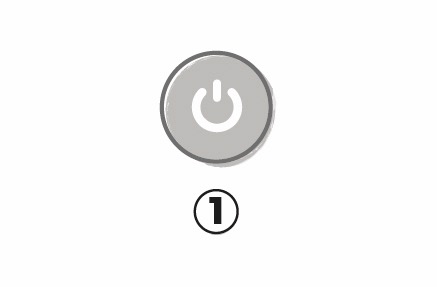
TURN ON AND OFF
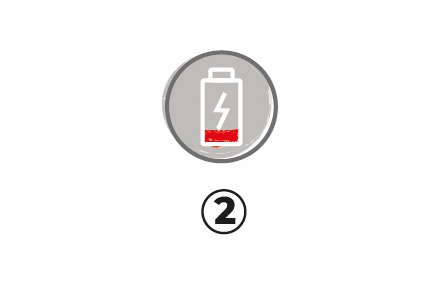
CHECK BATTERY
PLEASE CHARGE WITH CORRECT VOLTAGE.
IF THE CAMERA DOES NOT CHARGE, CHECK THE CABLE AND POWER ADAPTER.

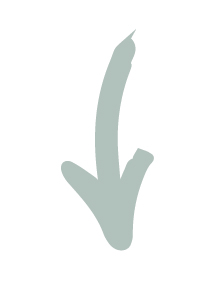
NOT WORKING?
IT'S PROBABLY A
SOFTWARE PROBLEM?*
What is a software problem? Find some examples below:
Your camera cannot be turned on,
your camera crashes or freezes,
you cannot take pictures,
the camera turns off by itself
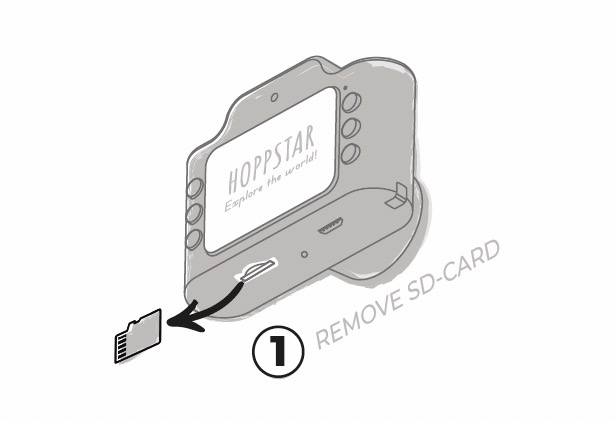

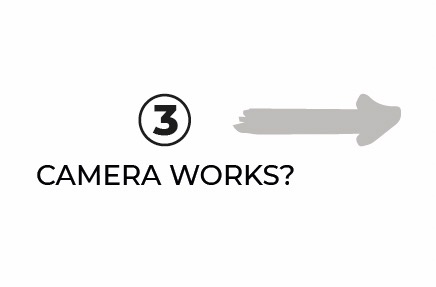

If the camera works without SD Card, there is a problem with the Card. Pls format the SD-Card on your Laptop/PC or contact your shop to exchange the SD-Card.
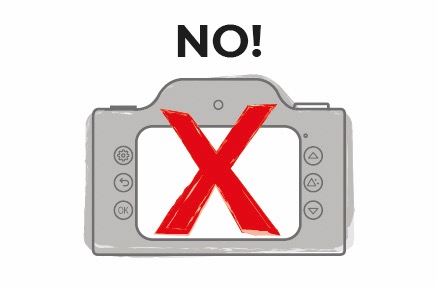
Please contact your shop to exchange your camera.
SOFTWARE UPDATE GUIDE FOR HOPPSTAR EXPERT
REGARDING "BLACK SQUARES" ISSUE
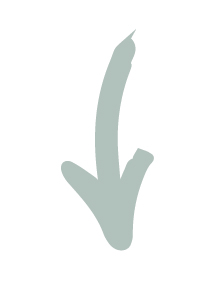
DID YOU BUY YOUR CAMERA IN OUR
ONLINESHOP?
Please check the Batch No. on the product sticker. The product sticker is located on the bottom of the camera (Please take off the silicone case first).
Please fill in the form with all Product Infos, Batch No. and a detailed description of your problem.
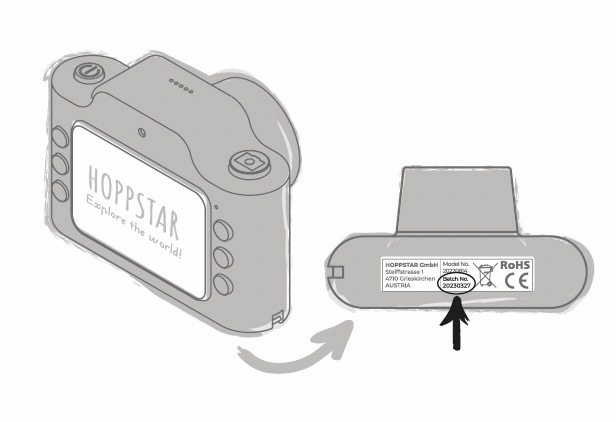
CAMERA DOES NOT START PROPERLY* AFTER FILTER UPDATE?
MAYBE A FILTER UPDATE FOR A DIFFERENT BATCH NUMBER WAS INSTALLED BY MISTAKE? – NO WORRIES!
SIMPLY INSTALL THE CORRECT UPDATE OVER THE WRONG ONE, AND THE CAMERA WILL WORK AGAIN.
*NOTE:
A TYPICAL SIGN IS THAT THE CAMERA GETS STUCK ON THE STARTUP SCREEN.